Microphone V2
This object lets you access the built-in microphone available on the micro:bit V2. It can be used to respond to sound. The microphone input is located on the front of the board alongside a microphone activity LED, which is lit when the microphone is in use.
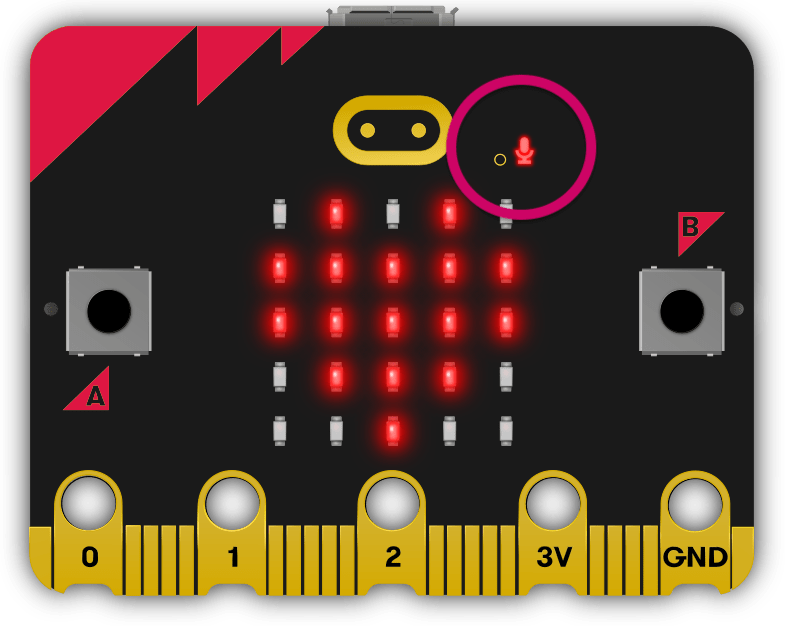
Sound events
The microphone can respond to a pre-defined set of sound events that are based on the amplitude and wavelength of the sound.
These sound events are represented by instances of the SoundEvent class,
accessible via variables in microbit.SoundEvent:
microbit.SoundEvent.QUIET: Represents the transition of sound events, fromloudtoquietlike speaking or background music.microbit.SoundEvent.LOUD: Represents the transition of sound events, fromquiettoloudlike clapping or shouting.
Functions
- microbit.microphone.current_event()
Get the last recorded sound event.
- Returns:
The event,
SoundEvent('loud')orSoundEvent('quiet').
- microbit.microphone.was_event(event)
Check if a sound was heard at least once since the last call.
This call clears the sound history before returning.
- Parameters:
event – The event to check for, such as
SoundEvent.LOUDorSoundEvent.QUIET.- Returns:
Trueif sound was heard at least once since the last call, otherwiseFalse.
- microbit.microphone.is_event(event)
Check the most recent sound event detected.
This call does not clear the sound event history.
- Parameters:
event – The event to check for, such as
SoundEvent.LOUDorSoundEvent.QUIET- Returns:
Trueif sound was the most recent heard,Falseotherwise.
- microbit.microphone.get_events()
Get the sound event history as a tuple.
This call clears the sound history before returning.
- Returns:
A tuple of the event history with the most recent event last.
- microbit.microphone.set_threshold(event, value)
Set the threshold for a sound event.
The
SoundEvent.LOUDevent will be triggered when the sound level crosses this threshold upwards (from “quiet” to “loud”), andSoundEvent.QUIETevent is triggered when crossing the threshold downwards (from “loud” to “quiet”).If the
SoundEvent.LOUDvalue set is lower thanSoundEvent.QUIET, then “quiet” threshold will be decreased to one unit below the “loud” threshold. If theSoundEvent.QUIETvalue is set higher thanSoundEvent.LOUD, then the “loud” threshold will be set one unit above.- Parameters:
event – A sound event, such as
SoundEvent.LOUDorSoundEvent.QUIET.value – The threshold level in the range 0-255. Values outside this range will be clamped.
- microbit.microphone.sound_level()
Get the sound pressure level.
- Returns:
A representation of the sound pressure level in the range 0 to 255.
Example
An example that runs through some of the functions of the microphone API:
# Basic test for microphone. This test should update the display when
# Button A is pressed and a loud or quiet sound *is* heard, printing the
# results. On Button B this test should update the display when a loud or
# quiet sound *was* heard, printing the results. On shake this should print
# the last sounds heard, you should try this test whilst making a loud sound
# and a quiet one before you shake.
from microbit import *
display.clear()
sound = microphone.current_event()
while True:
if button_a.is_pressed():
if microphone.current_event() == SoundEvent.LOUD:
display.show(Image.SQUARE)
uart.write('isLoud\n')
elif microphone.current_event() == SoundEvent.QUIET:
display.show(Image.SQUARE_SMALL)
uart.write('isQuiet\n')
sleep(500)
display.clear()
if button_b.is_pressed():
if microphone.was_event(SoundEvent.LOUD):
display.show(Image.SQUARE)
uart.write('wasLoud\n')
elif microphone.was_event(SoundEvent.QUIET):
display.show(Image.SQUARE_SMALL)
uart.write('wasQuiet\n')
else:
display.clear()
sleep(500)
display.clear()
if accelerometer.was_gesture('shake'):
sounds = microphone.get_events()
soundLevel = microphone.sound_level()
print(soundLevel)
for sound in sounds:
if sound == SoundEvent.LOUD:
display.show(Image.SQUARE)
elif sound == SoundEvent.QUIET:
display.show(Image.SQUARE_SMALL)
else:
display.clear()
print(sound)
sleep(500)